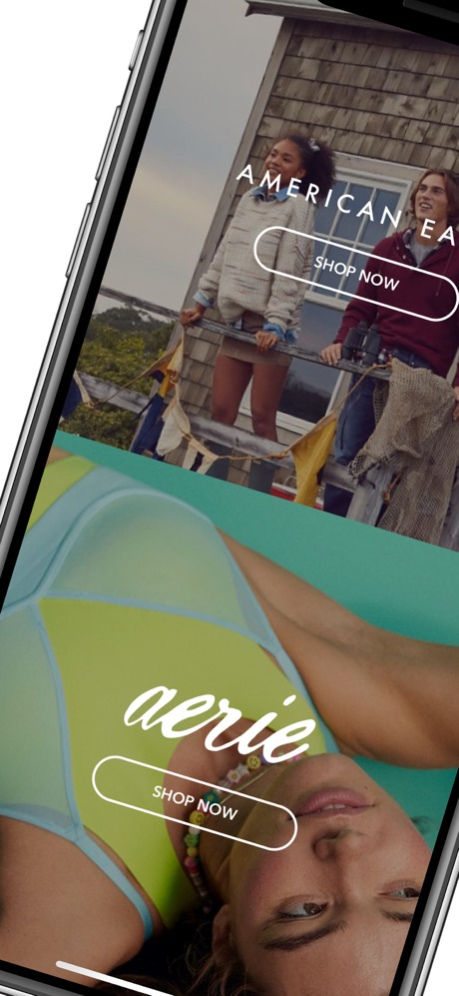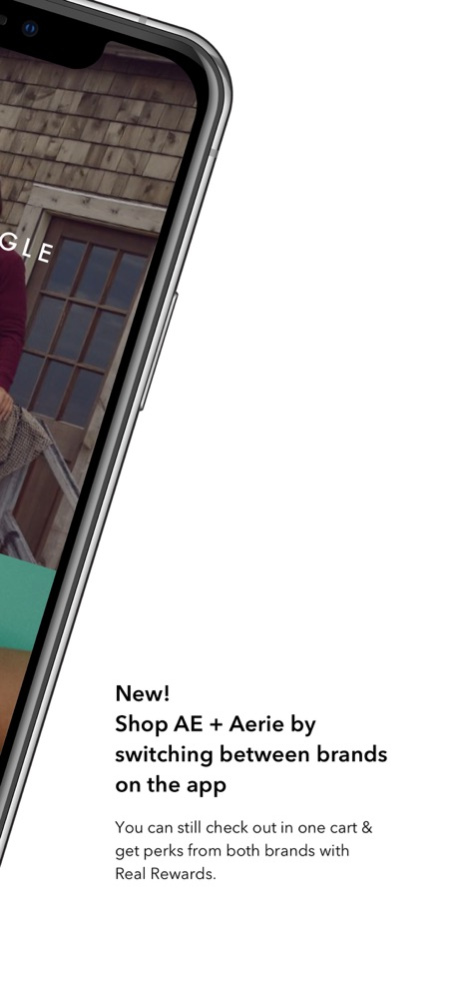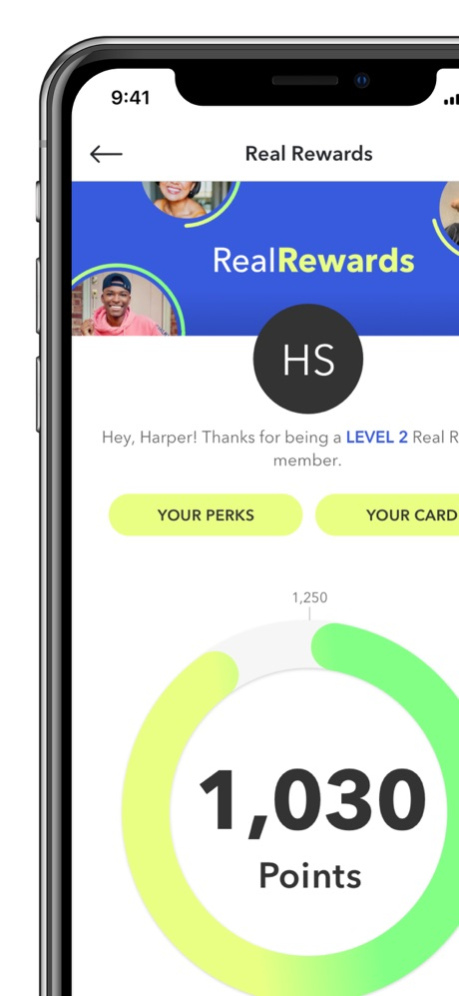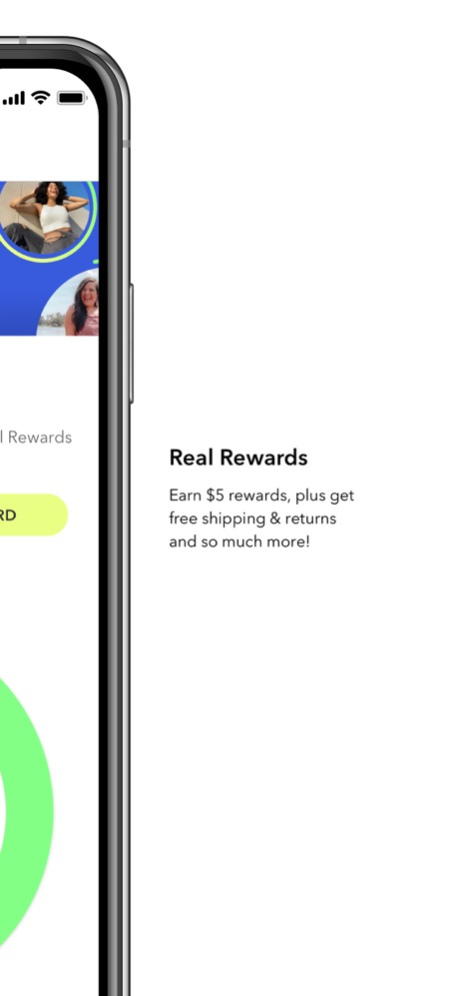Version History
Here you can find the changelog of AE + Aerie since it was posted on our website on 2016-09-22.
The latest version is 14.1.0 and it was updated on soft112.com on 03 April, 2024.
See below the changes in each version:
version 14.1.0
posted on 2024-03-21
Mar 21, 2024
Version 14.1.0
Updates include bug fixes, performance improvements, a better-than-ever product review experience, and exclusive access to Real Rewards perks, including sneak peeks of upcoming styles.
version 14.0.0
posted on 2024-02-26
Feb 26, 2024
Version 14.0.0
Updates include bug fixes, performance improvements, a better-than-ever product review experience, and exclusive access to Real Rewards perks, including sneak peeks of upcoming styles.
version 13.11.1
posted on 2024-02-13
Feb 13, 2024
Version 13.11.1
Updates include bug fixes, performance improvements, a better-than-ever product review experience, and exclusive access to Real Rewards perks, including sneak peeks of upcoming styles.
version 13.11.0
posted on 2024-02-07
Feb 7, 2024
Version 13.11.0
Updates include bug fixes, performance improvements, a better-than-ever product review experience, and exclusive access to Real Rewards perks, including sneak peeks of upcoming styles.
version 13.10.0
posted on 2024-01-26
Jan 26, 2024
Version 13.10.0
Updates include bug fixes, performance improvements, a better-than-ever product review experience, and exclusive access to Real Rewards perks, including sneak peeks of upcoming styles.
version 13.9.0
posted on 2024-01-04
Jan 4, 2024
Version 13.9.0
Updates include bug fixes, performance improvements, and a new countdown clock so you never miss an offer.
version 13.8.0
posted on 2023-12-05
Dec 5, 2023
Version 13.8.0
Updates include bug fixes, performance improvements, and a new countdown clock so you never miss an offer.
version 13.7.0
posted on 2023-11-08
Nov 8, 2023
Version 13.7.0
This is our biggest improvement yet! In this release, AE + Aerie lets you discover the latest sales, the best products, and new videos!
version 13.6.0
posted on 2023-11-03
Nov 3, 2023
Version 13.6.0
Updates include bug fixes, performance improvements, and a feature requested by many - the ability to write a review in the app!
version 13.5.0
posted on 2023-10-11
Oct 11, 2023
Version 13.5.0
In this latest version of the app we fixed some critical issues and bugs for the best possible app shopping experience.
version 13.4.0
posted on 2023-10-02
Oct 2, 2023
Version 13.4.0
Updates include bug fixes, performance improvements, and the ability to pay with Aplazo with 5 interest-free instalments for Mexico customers.
version 13.3.2
posted on 2023-09-27
Sep 27, 2023
Version 13.3.2
In this latest version of the app we fixed some critical issues and bugs for the best possible app shopping experience.
version 13.3.1
posted on 2023-09-20
Sep 20, 2023
Version 13.3.1
In this latest version of the app we fixed some critical issues and bugs for the best possible app shopping experience.
version 13.2.0
posted on 2023-08-14
Aug 14, 2023
Version 13.2.0
In this latest version of the app we fixed some critical issues and bugs for the best possible app shopping experience.
version 13.1.2
posted on 2023-08-04
Aug 4, 2023
Version 13.1.2
We're always working to better your shopping experience. This update includes an enhanced onboarding experience, performance improvements and visual updates for your favorite store.
version 13.1.1
posted on 2023-07-31
Jul 31, 2023
Version 13.1.1
We're always working to better your shopping experience. This update includes an enhanced onboarding experience, performance improvements and visual updates for your favorite store.
version 13.1.0
posted on 2023-07-13
Jul 13, 2023
Version 13.1.0
We're always working to better your shopping experience. This update includes an enhanced onboarding experience, performance improvements and visual updates for your favorite store.
version 13.0.1
posted on 2023-06-30
Jun 30, 2023
Version 13.0.1
We're always working to better your shopping experience. This update includes an enhanced onboarding experience, performance improvements and visual updates for your favorite store.
version 13.0.0
posted on 2023-06-26
Jun 26, 2023
Version 13.0.0
We're always working to better your shopping experience. This update includes an enhanced onboarding experience, performance improvements and visual updates for your favorite store.
version 12.4.2
posted on 2023-06-09
Jun 9, 2023
Version 12.4.2
In this latest version of the app we fixed some critical issues and bugs for the best possible app shopping experience.
version 12.3.0
posted on 2023-04-26
Apr 26, 2023
Version 12.3.0
The latest version contains several small improvements and crucial bug fixes for the best shopping experience ever.
version 12.2.1
posted on 2023-04-06
Apr 6, 2023
Version 12.2.1
The latest version contains several small improvements and crucial bug fixes for the best shopping experience ever.
version 12.2.0
posted on 2023-03-30
Mar 30, 2023
Version 12.2.0
The latest version contains several small improvements and crucial bug fixes for the best shopping experience ever.
version 11.16.0
posted on 2022-08-15
Aug 15, 2022 Version 11.16.0
In the latest version of the app, customers can now choose Apple Pay for a fast and secure bag & checkout process. Plus, we fixed critical issues for the best shopping experience ever.
version 11.15.1
posted on 2022-08-05
Aug 5, 2022 Version 11.15.1
In this version of the app we fixed, some critical issues and bugs for best possible app shopping experience.
version 11.15.0
posted on 2022-07-21
Jul 21, 2022 Version 11.15.0
In this version of the app we fixed, some critical issues and bugs for best possible app shopping experience.
version 11.13.0
posted on 2022-05-19
May 19, 2022 Version 11.13.0
In this latest version of the app, Mexico shoppers can now checkout with OXXO as a form of payment. Plus, we fixed some critical issues and bugs for the best ever app shopping experience!
version 11.12.1
posted on 2022-04-29
Apr 29, 2022 Version 11.12.1
In this latest version of the app, Mexico shoppers can now checkout with OXXO as a form of payment. Plus, we fixed some critical issues and bugs for the best ever app shopping experience!
version 11.11.0
posted on 2022-03-31
Mar 31, 2022 Version 11.11.0
In this latest version of the app we fixed some critical issues and bugs for the best possible app shopping experience.
version 11.10.0
posted on 2022-03-02
Mar 2, 2022 Version 11.10.0
In this latest version, we’ve introduced Afterpay Express Checkout so you can get the AE + Aerie styles faster and easier than ever before! Plus, we worked out a few bugs for the best shopping experience yet.
version 11.9.0
posted on 2022-02-03
Feb 3, 2022 Version 11.9.0
In this latest version, we’ve introduced Afterpay Express Checkout so you can get the AE + Aerie styles faster and easier than ever before! Plus, we worked out a few bugs for the best shopping experience yet.
version 11.8.2
posted on 2022-01-06
Jan 6, 2022 Version 11.8.2
The latest version contains some crucial bug fixes for the best shopping experience ever.
version 11.8.1
posted on 2021-12-22
Dec 22, 2021 Version 11.8.1
The latest version contains some crucial bug fixes for the best shopping experience ever.
version 11.8.0
posted on 2021-12-16
Dec 16, 2021 Version 11.8.0
The latest version contains some crucial bug fixes for the best shopping experience ever.
version 11.7.0
posted on 2021-11-05
Nov 5, 2021 Version 11.7.0
The latest version contains some crucial bug fixes for the best shopping experience ever.
version 11.6.0
posted on 2021-10-15
Oct 15, 2021 Version 11.6.0
In the latest version of the app, we fixed some bugs, updated our product pages, added better product recommendations, and improved account creation with our Real Rewards program.”
version 11.5.0
posted on 2021-09-13
Sep 13, 2021 Version 11.5.0
In this version of the app, we fixed some bugs for the best possible shopping experience.
version 11.4.1
posted on 2021-08-19
Aug 19, 2021 Version 11.4.1
In the latest version of the app, we fixed some bugs and added PayPal to checkout for shoppers in Mexico.
version 11.4.0
posted on 2021-08-13
Aug 13, 2021 Version 11.4.0
In the latest version of the app, we fixed some bugs and added PayPal to checkout for shoppers in Mexico.
version 11.3.3
posted on 2021-08-04
Aug 4, 2021 Version 11.3.3
In the latest version of the app, we fixed some bugs and added PayPal to checkout for shoppers in Mexico.
version 11.3.2
posted on 2021-07-22
Jul 22, 2021 Version 11.3.2
In the latest version of the app, we fixed some bugs and added PayPal to checkout for shoppers in Mexico.
version 11.3.1
posted on 2021-07-15
Jul 15, 2021 Version 11.3.1
In the latest version of the app, we fixed some bugs and added PayPal to checkout for shoppers in Mexico.
version 11.2.1
posted on 2021-07-08
Jul 8, 2021 Version 11.2.1
In this version of the app, we fixed some bugs for the best possible shopping experience.
version 11.2.0
posted on 2021-06-07
Jun 7, 2021 Version 11.2.0
In this version of the app, we fixed some bugs for the best possible shopping experience.
version 11.1.0
posted on 2021-05-01
May 1, 2021 Version 11.1.0
In-Store & Curbside Pickup just got even better, and is now available in all US and Canada stores. Also, introducing the Mexico version of the app. Just select your preference in App Settings to see pricing, sales, and promotions tailored to your location. Lastly, we fixed some critical issues and bugs to make sure you're getting the most out of your app shopping experience.
version 11.0.1
posted on 2021-04-09
Apr 9, 2021 Version 11.0.1
In this version of the app we fixed some critical issues and bugs for the best possible app shopping experience.
version 10.1.0
posted on 2021-03-02
Mar 2, 2021 Version 10.1.0
In this version of the app we fixed some critical issues and bugs for the best possible app shopping experience.
version 10.0.0
posted on 2021-02-04
Feb 4, 2021 Version 10.0.0
In the latest version of the app, you can now switch between AE + Aerie and check out in one cart. Plus, you’ll still get the perks you love from both brands with Real Rewards for the best shopping experience ever! And with the new store filter feature, you can shop based on what’s available in your nearest AE + Aerie stores.
version 10.0.0
posted on 2021-02-04
4 Feb 2021 Version 10.0.0
In the latest version of the app, you can now switch between AE + Aerie and check out in one cart. Plus, you’ll still get the perks you love from both brands with Real Rewards for the best shopping experience ever! And with the new store filter feature, you can shop based on what’s available in your nearest AE + Aerie stores.
version 9.2.1
posted on 2020-12-21
Dec 21, 2020 Version 9.2.1
In-Store & Curbside Pickup just got even better, so you can get what you need quickly and easily. Let an associate know when you’re on your way, get push notifications, view pickup details and more. Available in select stores.
version 9.2.0
posted on 2020-12-07
Dec 7, 2020 Version 9.2.0
In-Store & Curbside Pickup just got even better, so you can get what you need quickly and easily. Let an associate know when you’re on your way, get push notifications, view pickup details and more. Available in select stores.
version 9.1.1
posted on 2020-11-17
Nov 17, 2020 Version 9.1.1
New! Skip the line with Self-Checkout, available in select AE and Aerie stores. Just open the app in-store and use it to scan barcodes, add items to your bag, and check out - all right in the app!
version 8.4.0
posted on 2020-10-13
Oct 13, 2020 Version 8.4.0
In the latest version of the app, you can now modify your shipping address or cancel your order after you place it for the best possible shopping experience yet!
version 8.3.0
posted on 2020-09-15
Sep 15, 2020 Version 8.3.0
In the latest version of the app, you can now modify your shipping address or cancel your order after you place it for the best possible shopping experience yet!
version 8.2.0
posted on 2020-08-19
Aug 19, 2020 Version 8.2.0
In the latest version of the app, you can now modify your shipping address or cancel your order after you place it for the best possible shopping experience yet!
version 8.1.0
posted on 2020-07-27
Jul 27, 2020 Version 8.1.0
Introducing ShopRunner! Sign up for free 2-day shipping and returns on orders $50 or more.
version 8.0.2
posted on 2020-07-01
Jul 1, 2020 Version 8.0.2
Introducing Afterpay! Shop now and pay later in four interest-free installments.
version 8.0.1
posted on 2020-06-25
Jun 25, 2020 Version 8.0.1
AEO Connected is now Real Rewards! You've still got your points - now they unlock rewards even faster!
version 8.0.0
posted on 2020-06-22
Jun 22, 2020 Version 8.0.0
AEO Connected is now Real Rewards! You've still got your points - now they unlock rewards even faster!
version 7.4.1
posted on 2020-06-06
Jun 6, 2020 Version 7.4.1
Introducing free Curbside Pickup, a new feature available at select stores.
version 7.4.0
posted on 2020-05-26
May 26, 2020 Version 7.4.0
Introducing free Curbside Pickup, a new feature available at select stores.
version 7.3.0
posted on 2020-04-23
Apr 23, 2020 Version 7.3.0
In this version of the app we fixed some critical issues and bugs for the best possible app shopping experience.
version 7.2.0
posted on 2020-04-02
Apr 2, 2020 Version 7.2.0
In this version of the app, you can now buy online and pick up in-stores in select cities! Plus, Canadian customers can now translate the app into French. As always, we fixed some critical issues and bugs for the best possible app shopping experience.
version 7.1.0
posted on 2020-02-27
Feb 27, 2020 Version 7.1.0
In this version of the app, you can now buy online and pick up in-stores in select cities! Plus, Canadian customers can now translate the app into French. As always, we fixed some critical issues and bugs for the best possible app shopping experience.
version 7.0.0
posted on 2020-02-06
Feb 6, 2020 Version 7.0.0
In this version of the app, you can now buy online and pick up in-stores in select cities! Plus, Canadian customers can now translate the app into French. As always, we fixed some critical issues and bugs for the best possible app shopping experience.
version 3.8.4
posted on 2011-10-06
version 8.3.0
posted on 1970-01-01
2020年9月15日 Version 8.3.0
In the latest version of the app, you can now modify your shipping address or cancel your order after you place it for the best possible shopping experience yet!